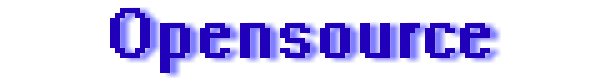Superversion for OpenVMS : Installation
1. Extract the PCSI kit from the ZIP archive
$ UNZIP "-V" FREE-AXPVMS-SUPERVERSION-V0102--1.ZIP
2. Install the Superversion package to your chosen directory
By default, the installation procedure installs the Superversion package in the SYS$COMMON:[SUPERVERSION]
directory. To install it in dev:[dir.SUPERVERSION], use the /DESTINATION parameter of the PRODUCT command.
$ PRODUCT INSTALL superversion
or...
$ PRODUCT INSTALL superversion /DESTINATION=dev:[dir]
4. Superversion can now be started
$ @SYS$COMMON:[SUPERVERSION]SUPERVERSION
or...
$ @dev:[dir.SUPERVERSION]SUPERVERSION