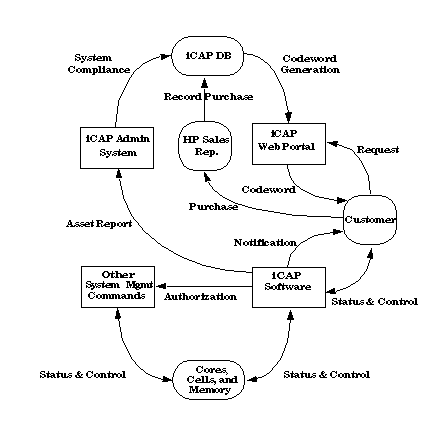Overview
» Table of Contents | » Index |
The Instant Capacity versions 8.x software products associated with HP’s Utility Pricing Solutions program are:
iCOD: HP product number B9073BA (HP-UX)
iCAP: HP OpenVMS product number BA484AA
Only versions 8.x information is in this user’s guide.
Instant Capacity must be run on a partitionable system. In an HPVM environment, Instant Capacity software provides meaningful functionality only on the VM Host system; it does not run on a virtual machine (also known as a “guest”).
The Instant Capacity product has been available since March 2000 (version B.01.00).
The HP-UX versions 8.x software can be obtained from the following
HP web site (search for “Instant Capacity”): http://www.hp.com/go/softwaredepot
Instant Capacity versions 8.x consist of the following main elements and influences:
Instant Capacity system hardware (including cells, cores, and memory)
Instant Capacity software
Utility Pricing Solutions portal
Instant Capacity Administration System
Instant Capacity database
Other system management commands
See Chapter 2 “Getting Started” for detailed information on Instant Capacity concepts and methods.
Instant Capacity System Hardware
An Instant Capacity system’s hardware is made up of the following components:
Cell boards
Processors which contain cores
Memory
Every Instant Capacity system contains a combination of the above components that are either purchased with usage rights (and available for activation) or purchased without usage rights (must be inactive). Note that while you purchase processors, the Instant Capacity software monitors and manages cores.
Instant Capacity Software
The Instant Capacity software provides the means to:
Increase or decrease (load balance) system processing capacity (icapmodify command)
View status and configuration of the system components (icapstatus command)
Administer system identification and notification information (icapmodify command)
Send system asset reports through encrypted e-mail to HP, if configured (icapd daemon on HP-UX, ICAP_SERVER process on OpenVMS)
Send configuration change notification, through encrypted e-mail, to the specified system-contact
Monitor and report system compliance (icapd daemon on HP-UX, ICAP_SERVER process on OpenVMS)
Manage Global Instant Capacity groups (icapmanage command)
See Appendix C “Instant Capacity HP-UX Manpages” for details of these commands.
Utility Pricing Solutions Portal
The Utility Pricing Solutions (or Instant Capacity) portal is located at the HP web site:
http://www.hp.com/go/icap/portal
After a component without usage rights is purchased, HP sends you a letter containing instructions on how to obtain a Right to Use (RTU) codeword from the Utility Pricing Solutions portal.
Instant Capacity Administration System
If asset reporting is configured, the icapd daemon sends asset reports, as encrypted e-mail messages, to the Instant Capacity Administration System, which saves information in the Instant Capacity database.
Instant Capacity Database
The Instant Capacity database is a repository on an HP server that tracks system compliance and provides the information for codeword generation.
Other System Management Commands
Other system management commands (for example, vparmodify, parCLI and parMgr) provide an interface to modify system configuration which affects Instant Capacity contractual compliance.
Table 1-1 Most Recent Instant Capacity Versions and Supported Platforms
Software and Version | Operating System Version | Supported Hardware Platforms | Notes |
|---|---|---|---|
iCOD | HP-UX 11i v2 | hp Integrity servers:
hp 9000 servers:
| Available on:
|
iCOD | HP-UX 11i v1 | hp 9000 servers:
| Available on:
|
iCAP 8.0 (BA484AA) | hp OpenVMS I64 8.3 | hp Integrity servers:
| Available on:
|
Instant Capacity Versions. Previous versions of the Instant Capacity software are:
B.01.00 (on HP-UX 11.00)
B.02.x (on HP-UX 11.00 and 11i v1)
B.03.x (on HP-UX 11i v1)
B.04.x (on HP-UX 11.00 and 11i v1)
B.05.00 (on HP-UX 11.00 and 11i v1)
B.06.x (on HP-UX 11i v1 and 11i v2)
B.07.x (on HP-UX 11i v1 and 11i v2)
B.08.00 (on HP-UX 11i v1 and 11i v2)