![[Compaq]](../../images/hp.gif)
![[Go to the documentation home page]](../../images/buttons/hp_bn_site_home.gif)
![[How to order documentation]](../../images/buttons/hp_bn_order_docs.gif)
![[Help on this site]](../../images/buttons/hp_bn_site_help.gif)
![[How to contact us]](../../images/buttons/hp_bn_comments.gif)
![[OpenVMS documentation]](../../images/hp_ovmsdoc_sec_head.gif)
| Document revision date: 15 July 2002 | |
![[Compaq]](../../images/hp.gif) |
![[Go to the documentation home page]](../../images/buttons/hp_bn_site_home.gif)
![[How to order documentation]](../../images/buttons/hp_bn_order_docs.gif)
![[Help on this site]](../../images/buttons/hp_bn_site_help.gif)
![[How to contact us]](../../images/buttons/hp_bn_comments.gif)
|
![[OpenVMS documentation]](../../images/hp_ovmsdoc_sec_head.gif)
|
|
| Previous | Contents | Index |
If successful, the SYS$LAVC_DEFINE_NET_COMPONENT subroutine creates a COMP data structure and returns its ID value. This subroutine copies user-specified parameters into the data structure and sets the reference count to zero.
The component ID value is a 32-bit value that has a one-to-one
association with a network component. Lists of these component IDs are
passed to SYS$LAVC_DEFINE_NET_PATH to specify the components used when
a packet travels from one node to another.
E.4.2 Error Messages
SYS$LAVC_DEFINE_NET_COMPONENT can return the error condition codes shown in the following table.
| Condition Code | Description |
|---|---|
| SS$_ACCVIO |
This status is returned for the following conditions:
|
| SS$_DEVACTIVE | Analysis program already running. You must stop the analysis by calling the SYS$LAVC_DISABLE_ANALYSIS before you define the network components and the network component lists. |
| SS$_INSFARG | Not enough arguments supplied. |
| SS$_INVCOMPTYPE | The component type is either 0 or greater than or equal to COMP$C_INVALID. |
| SS$_IVBUFLEN |
This status value is returned under the following conditions:
|
The SYS$LAVC_DEFINE_NET_PATH subroutine creates a directed list of network components between two network nodes. A directed list is a list of all the components through which a packet passes as it travels from the failure analysis node to other nodes in the cluster network.
Use the following format to specify the parameters:
STATUS = SYS$LAVC_DEFINE_NET_PATH (
network_component_list,
used_for_analysis_status,
bad_component_id )
Table E-5 describes the SYS$LAVC_DEFINE_NET_PATH parameters.
| Parameter | Description |
|---|---|
| network_component_list |
Address of a string descriptor for a buffer containing the component ID
values for each of the components in the path. List the component ID
values in the order in which a network message travels through them.
Specify components in the following order:
You must list two nodes and two LAN adapters in the network path. The buffer length must be greater than 15 bytes and less than 509 bytes. |
| used_for_analysis_status | Address of a longword status value that is written. This status indicates whether this network path has any value for the network failure analysis. |
| bad_component_id | Address of a longword value that contains the erroneous component ID if an error is detected while processing the component list. |
This subroutine creates a directed list of network components that describe a specific network path. If SYS$LAVC_DEFINE_NET_PATH is successful, it creates a CLST data structure. If one node is the local node, then this data structure is associated with a PEDRIVER channel. In addition, the reference count for each network component in the list is incremented. If neither node is the local node, then the used_for_analysis_status address contains an error status.
The SYS$LAVC_DEFINE_NET_PATH subroutine returns a status value in register R0, as described in Table E-6, indicating whether the network component list has the correct construction.
| Status | Result |
|---|---|
| Success | The used_for_analysis_status value indicates whether the network path is useful for network analysis performed on the local node. |
| Failure | If a failure status returned in R0 is SS$_INVCOMPID, the bad_component_id address contains the value of the bad_component_id found in the buffer. |
SYS$LAVC_DEFINE_NET_PATH can return the error condition codes shown in the following table.
| Condition Code | Description |
|---|---|
| SS$_ACCVIO |
This status value can be returned under the following conditions:
|
| SS$_DEVACTIVE | Analysis already running. You must stop the analysis by calling the SYS$LAVC_DISABLE_ANALYSIS function before defining the network components and the network component lists. |
| SS$_INSFARG | Not enough arguments supplied. |
| SS$_INVCOMPID | Invalid network component ID specified in the buffer. The bad_component_id address contains the failed component ID. |
| SS$_INVCOMPLIST |
This status value can be returned under the following conditions:
|
| SS$_IVBUFLEN | Length of the network component ID buffer is less than 16, is not a multiple of 4, or is greater than 508. |
| SS$_RMTPATH | Network path is not associated with the local node. This status is returned only to indicate whether this path was needed for network failure analysis on the local node. |
The SYS$LAVC_ENABLE_ANALYSIS subroutine starts the network component failure analysis.
Example: The following is an example of using the SYS$LAVC_ENABLE_ANALYSIS subroutine:
STATUS = SYS$LAVC_ENABLE_ANALYSIS ( ) |
This subroutine attempts to enable the network component failure analysis code. The attempt will succeed if at least one component list is defined.
SYS$LAVC_ENABLE_ANALYSIS returns a status in register R0.
E.6.2 Error Messages
SYS$LAVC_ENABLE_ANALYSIS can return the error condition codes shown in the following table.
| Condition Code | Description |
|---|---|
| SS$_DEVOFFLINE | PEDRIVER is not properly initialized. ROOT or PORT block is not available. |
| SS$_NOCOMPLSTS | No network connection lists exist. Network analysis is not possible. |
| SS$_WASSET | Network component analysis is already running. |
E.7 Stopping Network Component Failure Analysis
The SYS$LAVC_DISABLE_ANALYSIS subroutine stops the network component
failure analysis.
Example: The following is an example of using SYS$LAVC_DISABLE_ANALYSIS:
STATUS = SYS$LAVC_DISABLE_ANALYSIS ( ) |
This subroutine disables the network component failure analysis code
and, if analysis was enabled, deletes all the network component
definitions and network component list data structures from nonpaged
pool.
E.7.1 Status
SYS$LAVC_DISABLE_ANALYSIS returns a status in register R0.
E.7.2 Error Messages
SYS$LAVC_DISABLE_ANALYSIS can return the error condition codes shown in the following table.
| Condition Code | Description |
|---|---|
| SS$_DEVOFFLINE | PEDRIVER is not properly initialized. ROOT or PORT block is not available. |
| SS$_WASCLR | Network component analysis already stopped. |
NISCA is the transport protocol responsible for carrying messages, such as disk I/Os and lock messages, across Ethernet and FDDI LANs to other nodes in the cluster. The acronym NISCA refers to the protocol that implements an Ethernet or FDDI network interconnect (NI) according to the System Communications Architecture (SCA).
Using the NISCA protocol, an OpenVMS software interface emulates the CI port interface---that is, the software interface is identical to that of the CI bus, except that data is transferred over a LAN. The NISCA protocol allows OpenVMS Cluster communication over the LAN without the need for any special hardware.
This appendix describes the NISCA transport protocol and provides troubleshooting strategies to help a network manager pinpoint network-related problems. Because troubleshooting hard component failures in the LAN is best accomplished using a LAN analyzer, this appendix also describes the features and setup of a LAN analysis tool.
Additional troubleshooting information specific to the revised PEDRIVER is planned for the next revision of this manual. |
The NISCA protocol is an implementation of the Port-to-Port Driver
(PPD) protocol of the SCA.
F.1.1 SCA Protocols
As described in Chapter 2, the SCA is a software architecture that provides efficient communication services to low-level distributed applications (for example, device drivers, file services, network managers).
The SCA specifies a number of protocols for OpenVMS Cluster systems, including System Applications (SYSAP), System Communications Services (SCS), the Port-to-Port Driver (PPD), and the Physical Interconnect (PI) of the device driver and LAN adapter. Figure F-1 shows these protocols as interdependent levels that make up the SCA architecture. Figure F-1 shows the NISCA protocol as a particular implementation of the PPD layer of the SCA architecture.
Figure F-1 Protocols in the SCA Architecture
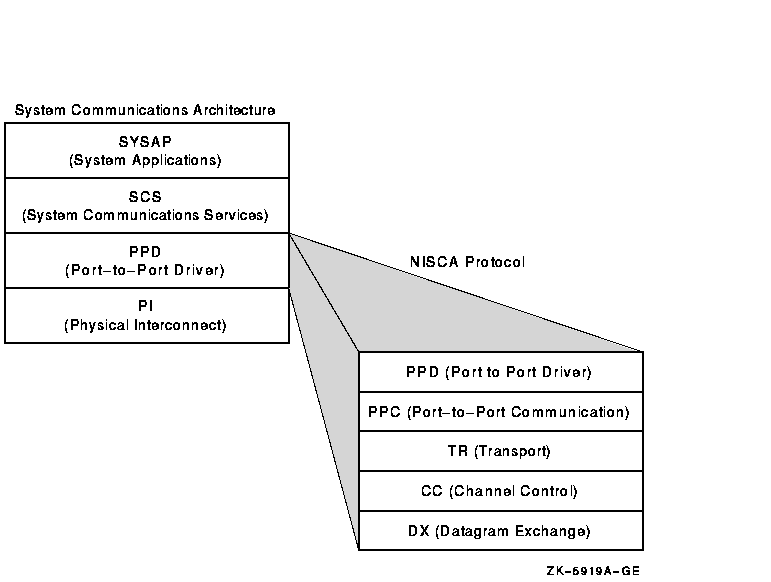
Table F-1 describes the levels of the SCA protocol shown in Figure F-1.
| Protocol | Description | ||||||||||||||||||||||||
|---|---|---|---|---|---|---|---|---|---|---|---|---|---|---|---|---|---|---|---|---|---|---|---|---|---|
| SYSAP | Represents clusterwide system applications that execute on each node. These system applications share communication paths in order to send messages between nodes. Examples of system applications are disk class drivers (such as DUDRIVER), the MSCP server, and the connection manager. | ||||||||||||||||||||||||
| SCS | Manages connections around the OpenVMS Cluster and multiplexes messages between system applications over a common transport called a virtual circuit (see Section F.1.2). The SCS layer also notifies individual system applications when a connection fails so that they can respond appropriately. For example, an SCS notification might trigger DUDRIVER to fail over a disk, trigger a cluster state transition, or notify the connection manager to start timing reconnect (RECNXINTERVAL) intervals. | ||||||||||||||||||||||||
| PPD |
Provides a message delivery service to other nodes in the OpenVMS
Cluster system.
|
||||||||||||||||||||||||
| PI | Provides connections to LAN devices. PI represents LAN drivers and adapters over which packets are sent and received. | ||||||||||||||||||||||||
F.1.2 Paths Used for Communication
The NISCA protocol controls communications over the paths described in
Table F-2.
| Path | Description |
|---|---|
| Virtual circuit |
A common transport that provides reliable port-to-port communication
between OpenVMS Cluster nodes in order to:
The virtual circuit descriptor table in each port indicates the status of it's port-to-port circuits. After a virtual circuit is formed between two ports, communication can be established between SYSAPs in the nodes. |
| Channel | A logical communication path between two LAN adapters located on different nodes. Channels between nodes are determined by the pairs of adapters and the connecting network. For example, two nodes, each having two adapters, could establish four channels. The messages carried by a particular virtual circuit can be sent over any of the channels connecting the two nodes. |
Note: The difference between a channel and a virtual
circuit is that channels provide a path for datagram service. Virtual
circuits, layered on channels, provide an error-free path between
nodes. Multiple channels can exist between nodes in an OpenVMS Cluster
but only one virtual circuit can exist between any two nodes at a time.
F.1.3 PEDRIVER
The port emulator driver, PEDRIVER, implements the NISCA protocol and establishes and controls channels for communication between local and remote LAN ports.
PEDRIVER implements a packet delivery service (at the TR level of the NISCA protocol) that guarantees the sequential delivery of messages. The messages carried by a particular virtual circuit can be sent over any of the channels connecting two nodes. The choice of channel is determined by the sender (PEDRIVER) of the message. Because a node sending a message can choose any channel, PEDRIVER, as a receiver, must be prepared to receive messages over any channel.
At any point in time, the TR level makes use of a single "preferred channel" to carry the traffic for a particular virtual circuit.
Reference: See Appendix G for more information about how transmit channels are selected.
F.2 Addressing LAN Communication Problems
This section describes LAN Communication Problems and how to address
them.
F.2.1 Symptoms
Communication trouble in OpenVMS Cluster systems may be indicated by symptoms such as the following:
Before you initiate complex diagnostic procedures, do not overlook the
obvious. Always make sure the hardware is configured and connected
properly and that the network is started. Also, make sure system
parameters are set correctly on all nodes in the OpenVMS Cluster.
F.2.2 Traffic Control
Keep in mind that an OpenVMS Cluster system generates substantially heavier traffic than other LAN protocols. In many cases, cluster behavior problems that appear to be related to the network might actually be related to software, hardware, or user errors. For example, a large amount of traffic does not necessarily indicate a problem with the OpenVMS Cluster network. The amount of traffic generated depends on how the users utilize the system and the way that the OpenVMS Cluster is configured with additional interconnects (such as DSSI and CI).
If the amount of traffic generated by the OpenVMS Cluster exceeds the expected or desired levels, then you might be able to reduce the level of traffic by:
| Previous | Next | Contents | Index |
![[Go to the documentation home page]](../../images/buttons/hp_bn_site_home.gif)
![[How to order documentation]](../../images/buttons/hp_bn_order_docs.gif)
![[Help on this site]](../../images/buttons/hp_bn_site_help.gif)
![[How to contact us]](../../images/buttons/hp_bn_comments.gif)
|
| privacy and legal statement | ||
| 4477PRO_030.HTML | ||